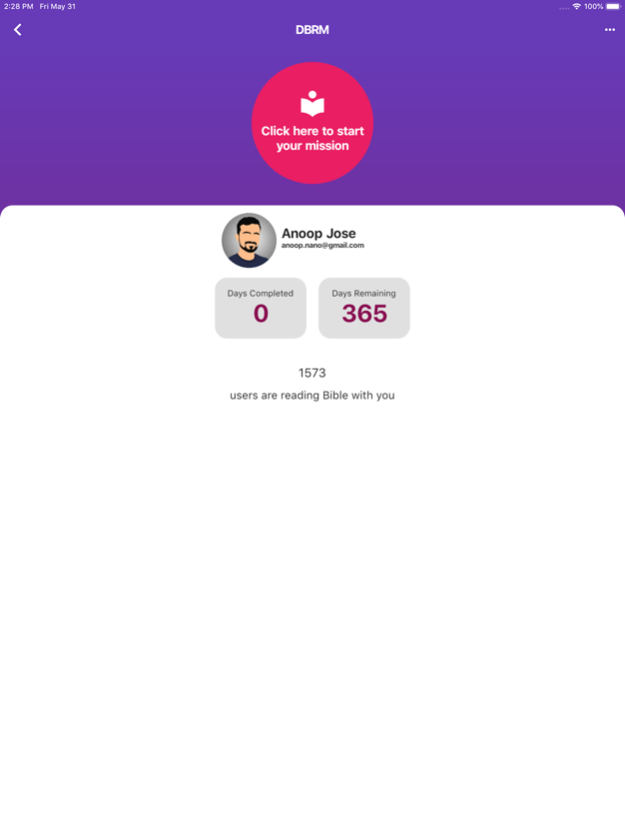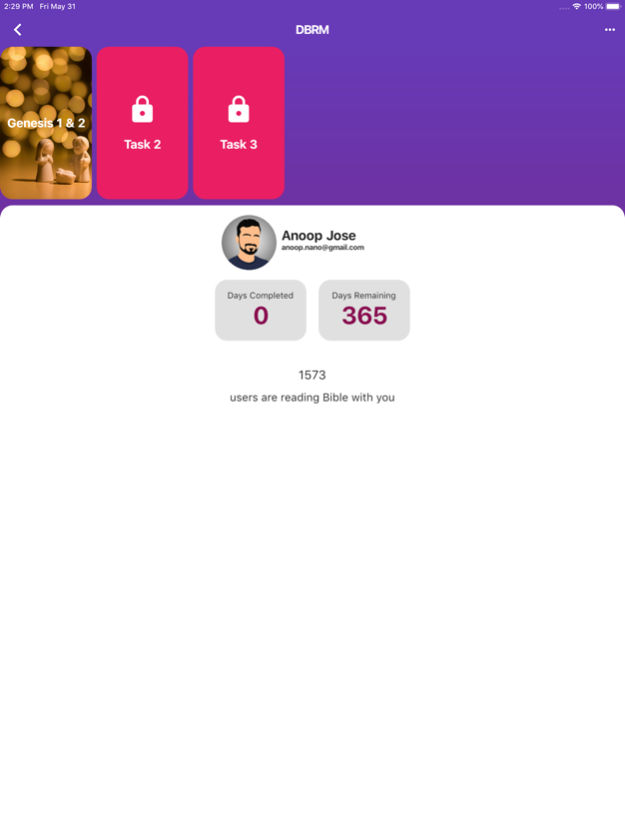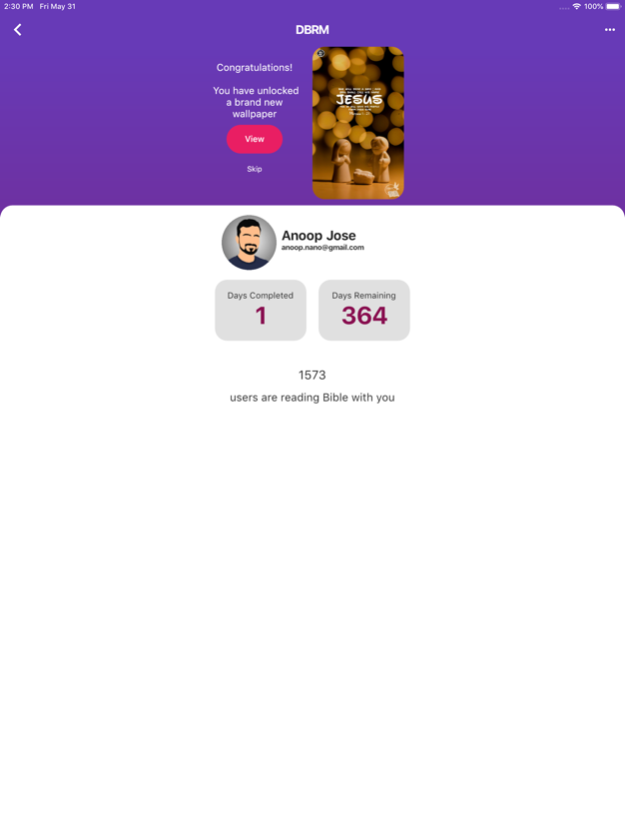Daily Bible Reading Mission
Free Version
Publisher Description
Read Bible in 365 days
Welcome aboard DBRM! You are embarking on a 365 days journey by reading the entire Holy Bible. Daily Bible Reading Mission (DBRM) will support you along the way.
We will suggest you 3 simple tasks everyday. Give yourself 30 minutes, and you will be able to complete all the three of them.
You can either complete them all together or complete each one of them in your own comfortable intervals.
In 365 days, you’ll be able to complete reading the entire Bible.
We the DBRM team have consulted with several Bible experts and came up with the simple doable schedule specially for you.
How can I ensure my success?
You are already here because you have a deep desire to read the Bible. Fix a specific time for DBRM everyday, preferably the very first hours of your day. Start with a small prayer. Make it as your daily routine.
Something to remember
To successfully change your behaviour, start by setting small goals and aim for a quick win that will inspire you to go further.
That’s it for now. Believe it or not, you’re already well on your way - taking small steps toward big changes.
About Daily Bible Reading Mission
Daily Bible Reading Mission is a free app for iOS published in the Reference Tools list of apps, part of Education.
The company that develops Daily Bible Reading Mission is Jesus Youth. The latest version released by its developer is 1.0.
To install Daily Bible Reading Mission on your iOS device, just click the green Continue To App button above to start the installation process. The app is listed on our website since 2024-04-25 and was downloaded 0 times. We have already checked if the download link is safe, however for your own protection we recommend that you scan the downloaded app with your antivirus. Your antivirus may detect the Daily Bible Reading Mission as malware if the download link is broken.
How to install Daily Bible Reading Mission on your iOS device:
- Click on the Continue To App button on our website. This will redirect you to the App Store.
- Once the Daily Bible Reading Mission is shown in the iTunes listing of your iOS device, you can start its download and installation. Tap on the GET button to the right of the app to start downloading it.
- If you are not logged-in the iOS appstore app, you'll be prompted for your your Apple ID and/or password.
- After Daily Bible Reading Mission is downloaded, you'll see an INSTALL button to the right. Tap on it to start the actual installation of the iOS app.
- Once installation is finished you can tap on the OPEN button to start it. Its icon will also be added to your device home screen.